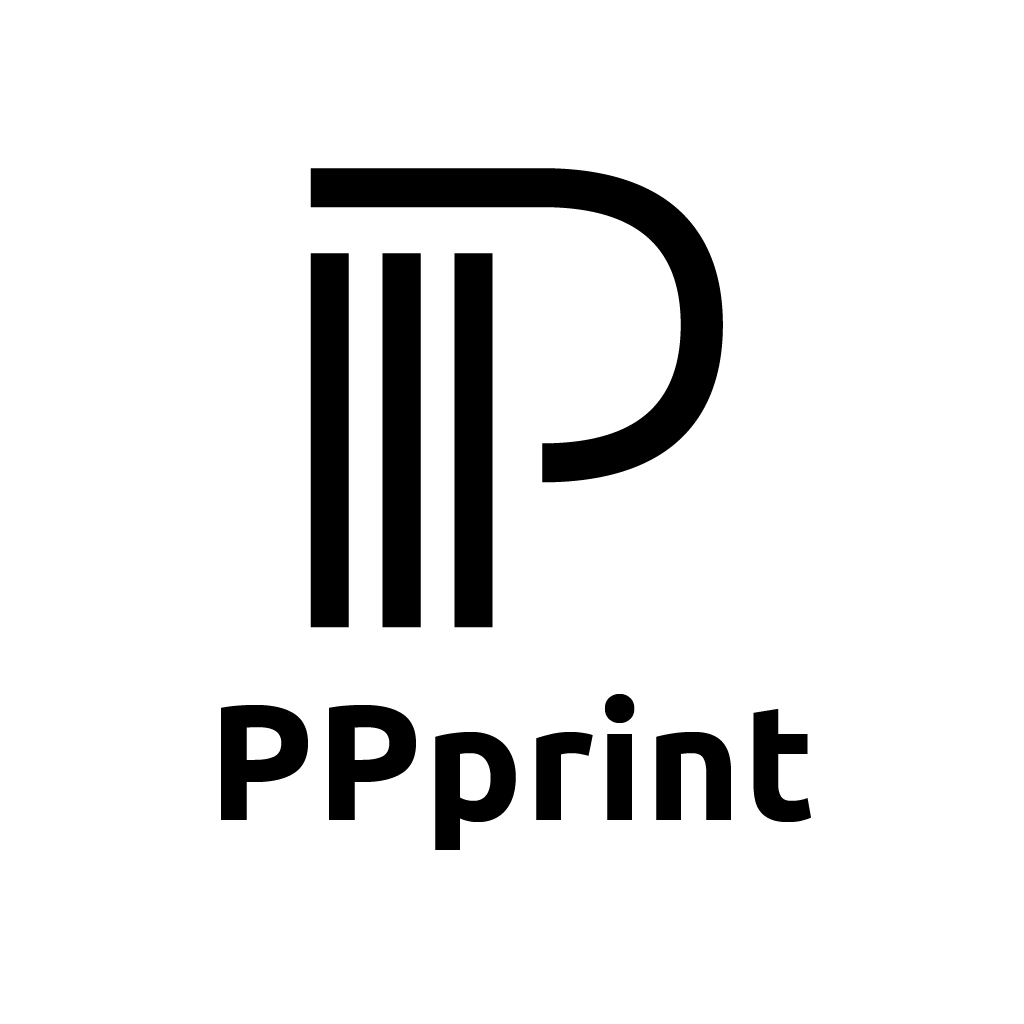Description
‘P-adhesive 220’ is a temperature stable double sided adhesive film. It can be used to fix ‘P-surface 141’ in many printers to the printer beds. ‘P-adhesive 220’ adheres ‘P-surface’ on the printer bed in case the self-adhesive properties are not sufficient.
Bringing Up ‘ P-adhesive 220 ‘
Before applying ‘P-adhesive 220’, the surface of your printing bed must be thoroughly cleaned and dry. To fix ‘P-adhesive 220’, slowly peel off the silicone protective paper on one side and start fixing with the ‘P-scraper 458’ or the ‘P-roller 621’ while slowly peeling off the silicone paper. After application, please heat the printer bed to the maximum temperature for at least one hour. Due to the tempering, ‘P-adhesive 220’ will outgas and fewer or ideally no more air bubbles will appear later. If air bubbles are trapped, the air can be removed by piercing through the film with a thin needle. To do this, press the air using the ‘P-scraper 458’ or the ‘P-roller 621‘. Remove completely the upper protection foil and apply ‘P-surface 141’ in the second step in analogous procedure. See also description ‘P-surface 141’ for further information. Please note that small bubbles can occur during heating up. It is therefore advisable to repeat the pressing process again shortly before 3D printing on the heated print bed.
If ‘P-surface 141’ and ‘P-adhesive 220’ no longer adhere to the print bed and can no longer be fixed, a new ‘P-advesive 220’ film must be used.